
Today is a big day for IrisVR, Prospect, and the construction industry. We’re releasing Prospect 2.3 - featuring a native Navisworks plugin (Beta)! This integration makes it simple for construction professionals to view models in VR faster and more efficiently.
But that’s not all. Prospect 2.3 also brings other improvements to your in-VR Meetings and review sessions that will make your experience more productive and intuitive.
New Integrations & Performance Improvements
View your Navisworks files in VR
Now in 2.3, Navisworks users can view their coordination models in immersive VR with one click. This makes it easy to review a model with project stakeholders, making complex data easily understandable and enabling meetings in an immersive, intuitive environment.
Construction professionals can use VR to attain an accurate sense of scale and depth before breaking ground, helping them evaluate clashes, coordinate trades across the project, understand the building’s scale and vision prior to project planning, and so much more.
Even faster file processing times from 3D to VR
Our development team has been hard at work with internal improvements to our file processing engine. With this update you should see significant improvements to speed and reliability when importing new files.
Improved In-VR Model Exploration

Intuitively move through rooms and outdoor areas with Door Fade
The 1:1, intuitive nature of a VR environment is one of the reasons immersive review sessions are so useful. Our new Door Fade feature lets you interact with your model more naturally by letting you open doors from within your model. Simply aim your teleportation cursor at the door and it will fade out. Now you can explore and walk through your entryways as you would in the real world, without having to worry about opening doors in your native desktop model.
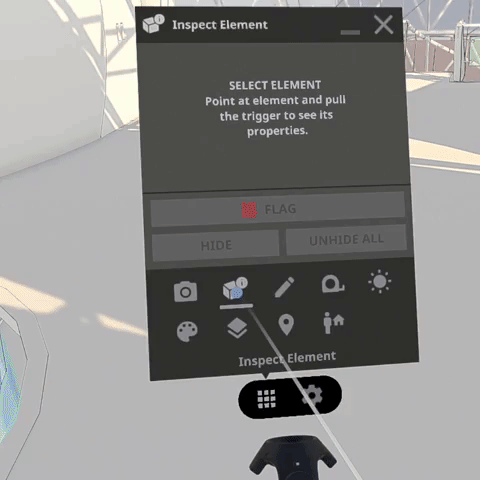
Focus your design discussions by hiding any element
Examining the intricacies of your model helps you realize things like structural misalignments, MEP clashes, and code violations, so the more of your model you can see, the easier it will be to make smarter decisions. This new feature allows you to select any element and hide or unhide it for a better view of your discussion topic. You can hide walls to uncover the structural foundation of your building or hide furniture to refocus your Meeting on broader topics like scale and space.
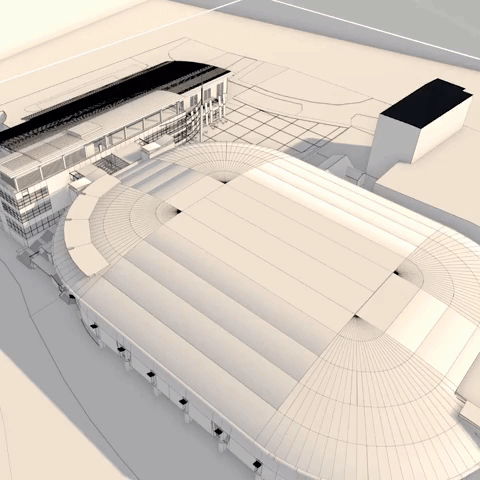
Better section cut views in Scale Model Mode
Scale Model Mode is one of Prospect’s most popular features. Now you can get a better sense of the section cut with our section capping feature, placing a black cap on your section plane so it’s clear what and where you are cutting.
New Host Controls for Multiuser Meetings
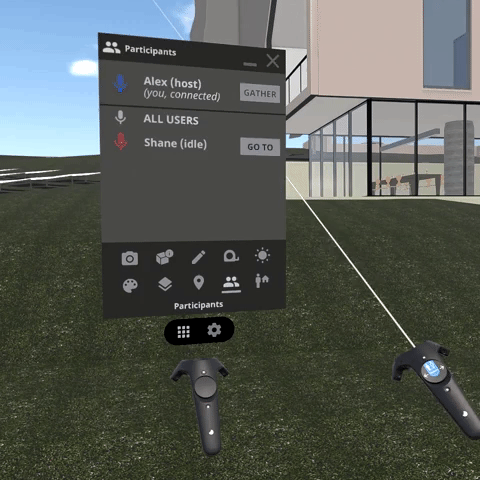
Manage your Meeting with Mute controls
Hosting a Multiuser Meeting requires coordination between many participants. And sometimes, having everyone together in one virtual environment can be a little chaotic. Now, the Meeting host can use a mute feature to take control of the conversation, focusing on sharing the design vision before opening the floor for comments and concerns.
Hosts will also have greater control over the path of their immersive walkthroughs in Multiuser Meetings. The “Bring Along” tool in the Viewpoints menu lets the host guide participants through the model, ensuring everyone stays together while navigating through Viewpoints.
Easier Navigation for No Headset Mode
We want everyone to be comfortable in Prospect - even if you’re not wearing a VR headset. So with this release we’ve also included improvements to the way members of your Meeting who don’t own a headset navigate the environment. A contextual cursor will now follow your mouse to guide navigation in No Headset Mode, letting you see exactly where you’ll be teleporting.
Want to give the new release a try? Sign up for a free trial of Prospect today!
.png?width=212&name=Prospect%20by%20IrisVR%20Black%20(1).png)
